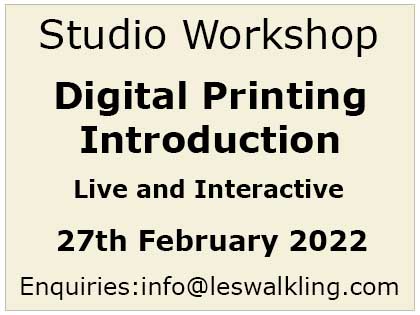Processing and Archiving Images
Centre for Contemporary Photography (Melbourne)
• 12 March 2017
• 07 May 2017
• 02 July 2017
• 24 September 2017
BOOKINGS – FAQ – TESTIMONIALS – ENQUIRIES
Once you have gained enough control of your camera, its exposure modes, focusing and lens choices, what comes next? This is a question I get asked all the time, and my answer is, ‘welcome to the Digital Lightroom’. This one day course presents a simple but incredibly empowering workflow especially designed for anyone who is at all uncertain of what to do next with their images. This includes not only the creative control involved in processing your own files, but also their efficient organisation, retrieval, and archiving. The course features Adobe Lightroom and includes the following topics.
The First Principles of Digital Photography
• The digital transformation of continuous tone and resolution
• File size versus print size: How many pixels do I need?
• Image, screen and printer resolutions
• Understanding JPEG, TIFF, PSD and RAW file formats
• Colour management and choosing the right RGB working space
• Re sizing images while maintaining image integrity
Importing and Locating Digital Images
• Importing and cataloguing images
• Sorting, renaming, and rating images
• Keywords, templates, and IPTC & EXIF metadata
• Searching, finding and associating images
• The art of file naming
• Working with image collections
Processing and Editing Digital Images
• Processing digital camera RAW files
• Editing tonal compositions: exposure and contrast
• Editing colour compositions: colour and its intensity
• Selective control of hue, saturation and brightness
• Local versus global editing and retouching
• Processing presets and histories
Exporting and Archiving Digital Assets
• DNG workflows and file migration
• Export settings for web, email and photo books
• Capture and output image sharpening
• Soft proofing digital images for printing
• Processing and protecting images while travelling
• Short versus long term storage and archiving strategies
The course is based around practical exercises and solutions to real world problems, such as locating missing files, creating high quality images, batch processing large numbers of images, and speeding up workflows across a broad range of photographic activity. Though not a course requirement, you are most welcome to bring along a laptop computer running any version of Adobe Lightroom. Detailed course notes and video tutorials are provided.
Cost: CCP Member $220, Non CCP Member $280
Bookings: Online Bookings or phone the CCP on 03 9417 1549
Venue: The Centre for Contemporary Photography, 404 George Street, Fitzroy, VIC.
Course Duration: Sunday 10.00am – 4.30pm