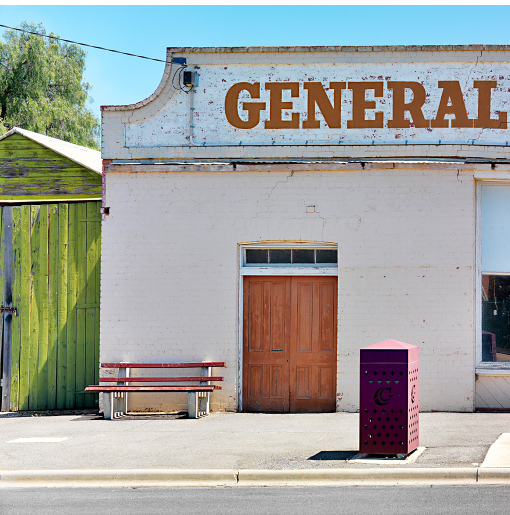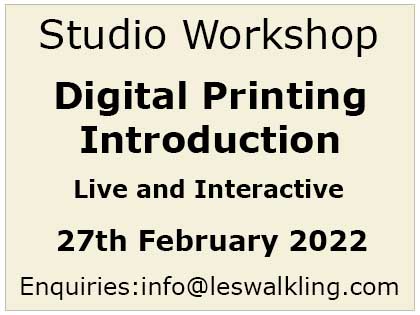Cataloguing and Archiving
Studio Workshops Online – Live and Interactive
• 2022 Dates TBA
BOOKINGS – FAQ – TESTIMONIALS – ENQUIRIES
Once you have gained enough control of your camera, its exposure modes, composition, focusing and lens choices, what comes next? This introductory workshop will help you establish and refine an efficient and empowering cataloguing and archiving workflow. This privileges not only the creative control involved in tending to your own files, but also their cohesive organisation, storage, retrieval, archiving and preservation. The workshop integrates cataloguing applications such as Adobe Lightroom, or Neofinder (Mac) or abeMeda (Win), or Capture One into a practical, streamlined, and inquiry based workflow. Specific topics covered in past workshops include:
Process Principles
• Introductions and your workflow
• File size, image compression, destination requirements
• Understanding JPEG, TIFF, PSD, DNG, and RAW file formats
• Integrating applications into an archiving workflow
Ingesting
• Catalogues/databases/libraries/browsers
• Importing, sorting, tagging, renaming
• Histories, presets, and search engines
• DNG archiving workflows
Metadata
• Key-wording – categories and similes
• The art of file naming
• Metadata templates, standards and nomenclature
• Getting it right the first time
Archiving Solutions
• Preservation Assets versus Derivatives
• Software and Hardware Redundancy
• Identifying and rationalising duplicate files
• Non-destructive image editing
Preservation Solutions
• Handling and protecting images while travelling
• Conforming multiple catalogues
• Backup strategies and permanent storage solutions
• RAID (0, 1, 5, 10) and Beyond-RAID storage systems
Exporting and Batch Processes
• Export settings for print, web, email and photo books
• Synchronising metadata and process settings
• Sharpening digital images
• Re sizing images while maintaining pictorial integrity
The workshop is focused on practical solutions to real world archiving problems, such as not being able to find an image, or associate or work with multiple versions of the same image, or worse, losing precious images, let alone how to accomplish any of this without losing your own way. Establishing and working confidently with catalogues and archives is independent of the volume of images involved, and the creation of high quality images, and their storage and access, isn’t contradictory to their preservation. Your catalogue and archive should also be something you setup once and then benefit from. But sadly this is not always the case, so strategies for correcting mistakes or migrating previous attempts is also an important part of the workshop. Examples include identifying and rationalising duplicate files/catalogue entries, restoring broken links, and identifying compromised backups. Video conferencing and remote desktop software enable an intimate engagement with y0u and your workflow, from archiving, annotating, RAW processing and editing to exporting, printing and publishing. Our aim is to instil ‘world’s best practice’ into your life and workflow, thereby solving and preventing problems while boosting your confidence that this is desirable, achievable, and a worthwhile undertaking that is easily maintained.
The workshop is also supported by a resource rich website including detailed course notes, videos, and images.
Venue: Multi-Camera Interactive Broadcast from Les Walkling’s Studio, Melbourne
Duration: 10.00am – 5.00pm – Australian Eastern Standard Time
Class Size: Average class size of 5
Cost: AUS $330 including GST per person
Bookings & Enquiries: Email or phone +61 4 38 59 00 93
Updated 03 January 2022