Affinity Photo
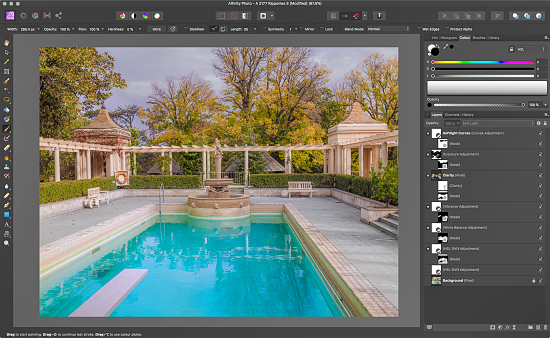 Studio Workshops Online – Live and Interactive
Studio Workshops Online – Live and Interactive
• 08 May 2022
• 09 October 2022
BOOKINGS – FAQ – TESTIMONIALS – ENQUIRIES
This introductory-intermediate workshop explores Affinity Photo as a compelling alternative to Adobe Photoshop. Whether you are adding an advanced compositing application (layers, masks, blending modes, transformations) to an existing workflow or just wanting to ‘get away’ from Photoshop’s confusing inconsistencies and vast contradictory literature, Affinity Photo’s more enlightened, functional and accurate manner is worthy of serious consideration. It also incorporates advanced Focus, Panoramic and HDR stacking with sophisticated Tone Mapping and a complete 32-bit workflow that supports RGB, HSV, HSL, LAB, CMYK and Greyscale colour models in a fully layer based interface. And it has perpetual and affordable licensing on MacOS, Windows and iOS (iPad) platforms. Specific topics that have been covered in this workshop include:
Befriending Affinity Photo
• Where does Affinity Photo fit into my workflow?
• Affinity Photo vs Adobe Photoshop – what is gained or missing?
• Workflow considerations and cataloguing strategies
Integrating Affinity Photo
• Navigating Affinity Photo without losing your way
• Personas, Tool Bars, Panels, Views and Shortcuts
• Conforming workspaces, settings, preferences and macros
Processing Affinity Photo
• RAW processing and input camera profiles
• The famous five colour and density correction fundamentals
• Colour managed workflows and colour models
Editing Affinity Photo
• Filter layers, Adjustment layers, Frequency Separation, and LUTs
• Image Stacking – Panoramic, Focus, Exposure
• Working creatively with Blending Modes
Compositing Affinity Photo
• The three requirements for combining images
• Hue masking, Saturation masking, Luminosity masking
• Making a composite not look like a composite
Imagining Affinity Photo
• Advanced Affinity Photo separation techniques
• Substituting and enhancing luminosity
• Preserving and distorting – global and local
• Beyond the literal- atmosphere, dimensionality, and presence
Our video conferencing and remote desktop software allow us to intimately and comprehensively investigate Affinity Photo and how it might contribute to our own workflows. For Affinity Photo just doesn’t replicate traditional Photoshop processes but profoundly updates and improves upon them. And while what can be done is impressively refined, what can be imagined and created is profoundly redefined, especially when integrated with histories and theories of visual art that contextualise our expanded aesthetic outcomes. Affinity Photo is therefore a remarkably important contribution to not only our creative practice, but also the history of digital imaging in the visual arts.
The workshop is supported by a resource rich website with detailed course notes, macros, and videos.
Venue: Multi-Camera Interactive Broadcast from Les Walkling’s Studio, Melbourne
Duration: 10.00am – 5.00pm – Australian Eastern Standard Time
Class Size: Average class size of 5
Cost: $330 including GST per person
Bookings & Enquiries: Email or phone +61 4 38 59 00 93
Updated 03 January 2022

